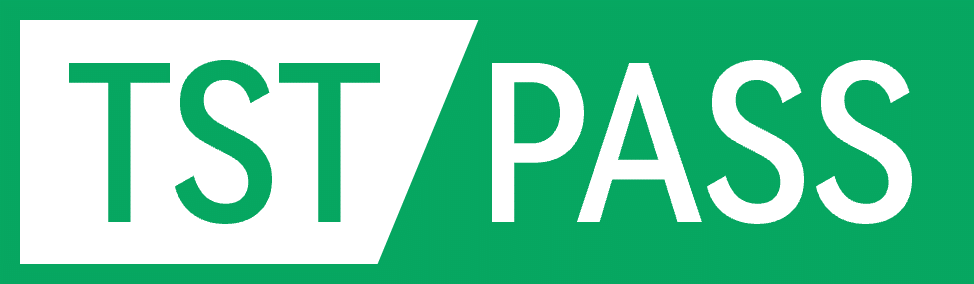Creating a Test Plan - MIC 5G
RLAN
Basic Settings:
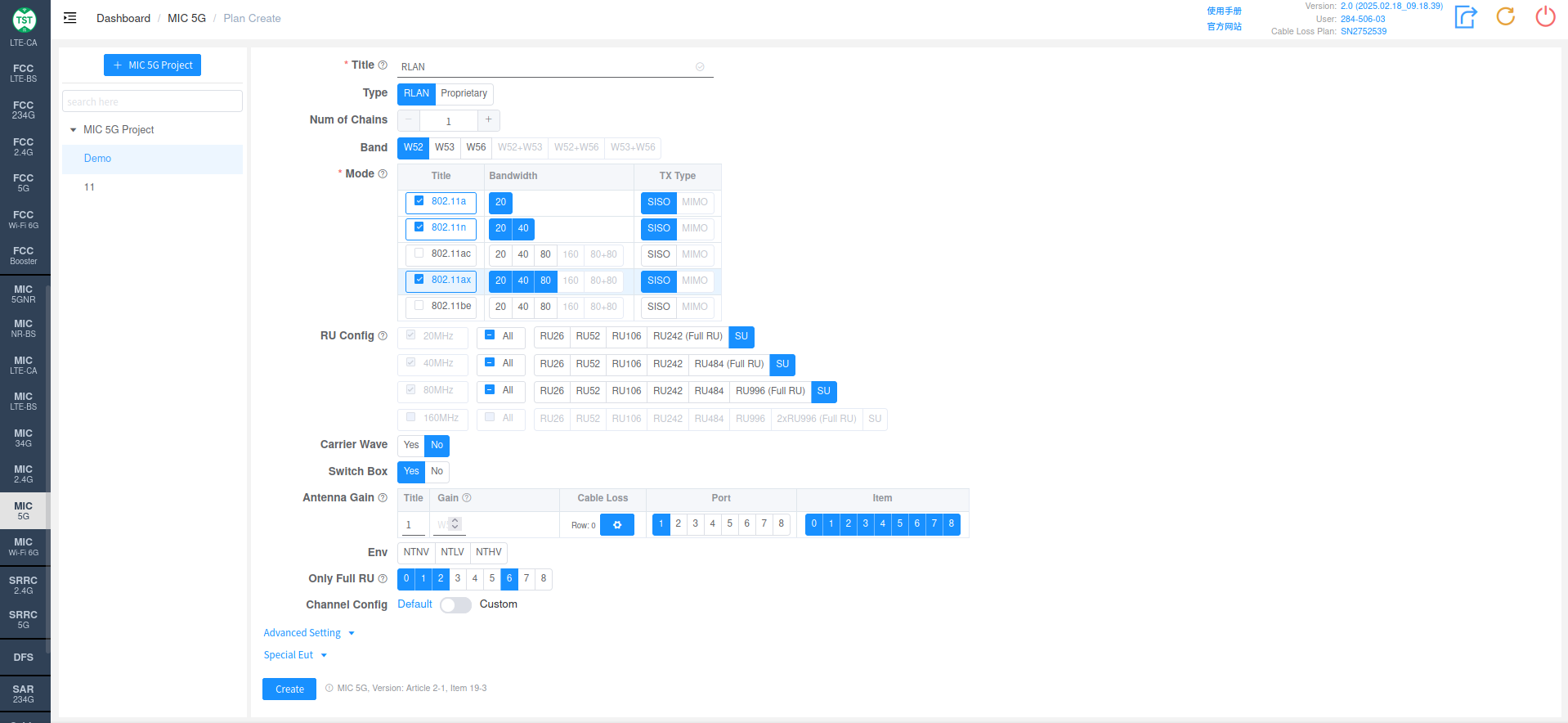
Advanced Setting and Special Eut Settings:
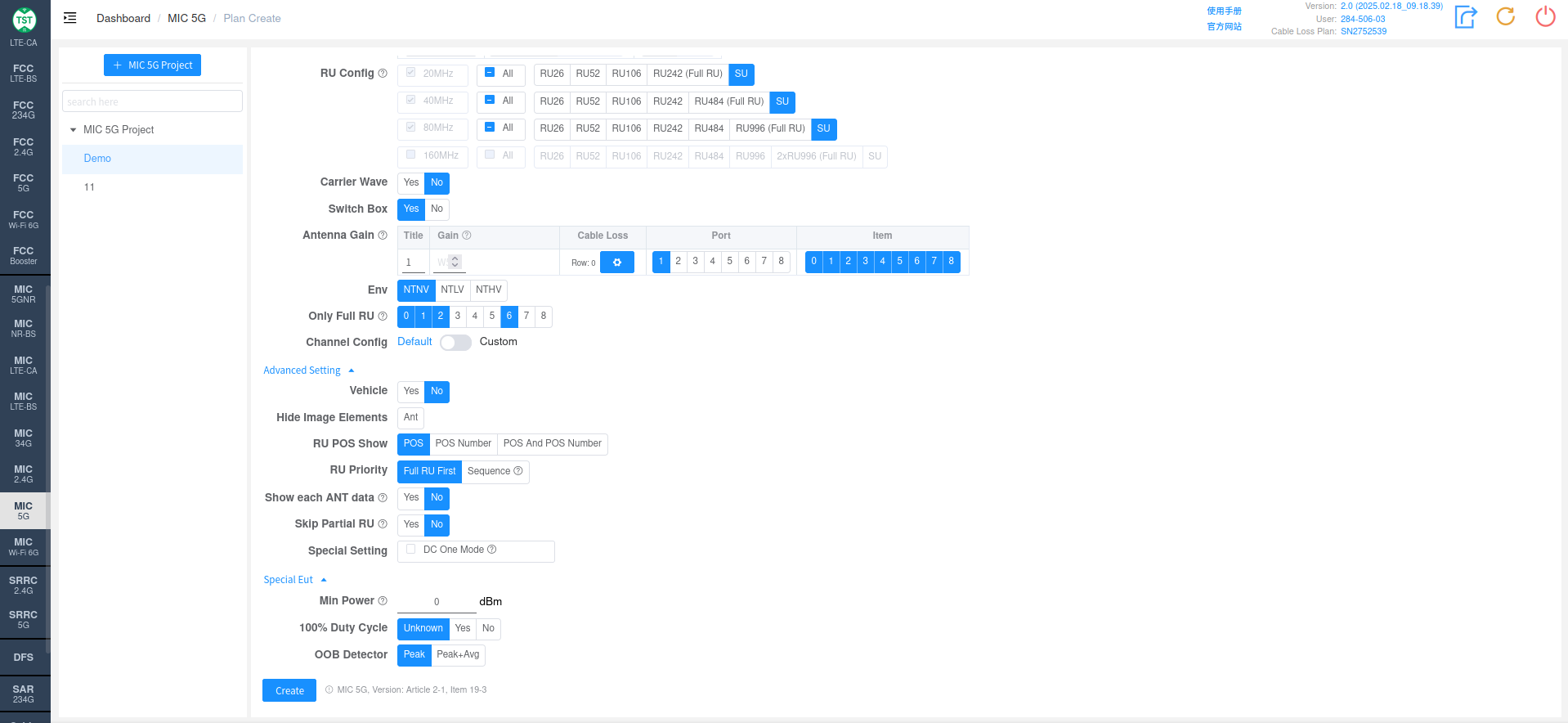
The relevant product characteristic descriptions for creating a test plan for RLAN are as follows:
Type: Technical Category, RLAN
Num of Chains: Number of transmit chains (antennas) the product has.
Band: Operating frequency bands supported by the product. W52: 5150 ~ 5250MHz; W53: 5250 ~ 5350MHz; W56: 5470 ~ 5725MHz. If the product supports 80M + 80M bandwidth configuration, it is necessary to select the Band combination again, such as W52+W53, W52+W56, etc.
Additional FQ: In the 2020 MIC version update, three frequencies, 5720, 5710, and 5690, were opened. If the product supports these three frequencies, these three frequencies need to be additionally selected. This option will appear after W56 is checked.
Mode: Modes and bandwidths supported by the product, as well as TX Type (SISO / MIMO / SISO+MIMO) in multi-antenna scenarios.
RU Config: RU configuration supported by 802.11ax devices. Full RU for each bandwidth is mandatory; other RU configurations should be selected based on the product's actual support.
Carrier Wave: Whether the product supports carrier wave transmission. If Yes is selected, the frequency error will be measured using carrier mode, and the test setup will be significantly different from modulated signal testing.
Switch Box: Whether to use a Switch Box. If a Switch Box has not been purchased, select No for this item, and the product will be directly connected to the spectrum analyzer for testing.
TPC Support: Confirm whether the product supports TPC (Transmit Power Control, a mechanism that can automatically adjust the transmit power of the product). This option will affect the Power Limit.
DFS Type: DFS type of the product, e.g., Master - active listening device, Slave without Radar Detection - slave device without radar detection, etc.
Antenna Gain:
Title: Antenna number, named sequentially by default as 1, 2, 3, 4..., or manually input other names according to customer requirements.
Gain: Gain of each antenna in the corresponding frequency band.
Cable Loss: Cable loss of the RF cable from the product's antenna port to the Switch Box (RF port of the switch) or SA (Spectrum Analyzer, if not using a switch directly). How to Create Common Cable Loss.
Port: Port number of the switch connected to the product's antenna, e.g., Ant1 connected to port 1, Ant2 connected to port 2.
Item: List of all test items included in this standard. *For known product types such as WIFI, Bluetooth, BLE, Zigbee, etc., the software has selected the default required test items based on their respective technical characteristics. Of course, you can also select some items for testing according to your testing needs. Note: In some standards, test parameters are mutually referenced between items. If only some items are checked, the test may not be able to proceed. Therefore, it is recommended to create a test plan using the default items directly. For multi-antenna products, to reduce workload, the first antenna will by default perform tests for all applicable items. However, other antennas have had some mandatory test items selected according to standard requirements. For non-mandatory items, you can check them yourself as needed.
ENV: Required environmental conditions for testing. e.g., NTNV, NTLV, NTHV (Normal Temperature Normal Voltage, Normal Temperature Low Voltage, Normal Temperature High Voltage).